Gps google maps suanlık böyle kullanılır konumunu bulmak icin diger kısmı icin biraz araştırma yap :D
1. sorum gps i google maps ile kullanmak istiyorsanız :
import com.google.android.gms.maps.CameraUpdateFactory;
import com.google.android.gms.maps.GoogleMap;
import com.google.android.gms.maps.SupportMapFragment;
import com.google.android.gms.maps.model.LatLng;
import com.google.android.gms.maps.model.Marker;
import com.google.android.gms.maps.model.MarkerOptions;
public class maps extends FragmentActivity{
private GoogleMap gMaps;
protected void onCreate(Bundle savedInstanceState) {
super.onCreate(savedInstanceState);
setContentView(R.layout.maps);
if (gMaps == null) {
gMaps = ((SupportMapFragment) getSupportFragmentManager().findFragmentById(R.id.haritafragment))
.getMap();
if (gMaps != null) {
gMaps.setMyLocationEnabled(true);
Location userLocation = gMaps.getMyLocation();
LatLng myLocation = null;
if (userLocation != null) {
myLocation = new LatLng(userLocation.getLatitude(),
userLocation.getLongitude());
gMaps.animateCamera(CameraUpdateFactory.newLatLngZoom(myLocation,
gMaps.getMaxZoomLevel()-5));
gMaps.getUiSettings().setMyLocationButtonEnabled(false);
}
}
}
}
}
Bu kodu ama öncelikle buradaki adım ları izlemelisin :D kolay gelsin sorun olursa dönüş yapabilirsiniz
https://gelecegiyazanlar.turkcell.com.tr/konu/android/egitim/android-301/androidde-haritalar-servisi